Categories
How to Automate Your Business Processes and Save 40% Time
Imagine this. You start your day. Your to-do list is already a mile long. You’re bogged down by repetitive tasks, like data entry, sending emails, or scheduling. This is a common problem for many businesses. But there is a solution. It’s called business process automation. This simple phrase holds immense power. It can truly transform your workflow, saving you valuable time. You can save up to 40% time on mundane tasks, which lets you focus on what really matters: growing your business and innovating. So, let’s explore how to start automating. This will help you save time and money. It’s a game-changer and the future of business.
What is Business Process Automation?
Business process automation is about using technology, software, and tools to automate recurring, manual, and repetitive tasks. Think about payroll, customer onboarding, or invoice processing. Automation removes the human element, which reduces errors and increases efficiency and productivity.
Automation isn’t about replacing people; it’s about empowering them. It frees up your team so they can focus on strategic and creative tasks. This leads to higher job satisfaction and improved overall business outcomes.
Why You Need to Automate Now
The business world is moving fast. Your competitors are likely automating and gaining a significant edge. They save time, reduce costs, and improve customer service. Meanwhile, if you are still doing things manually, you are falling behind. Automation is no longer a luxury—it’s a necessity for survival.
It also allows for better data. Automated systems collect data and provide insights that help you make smarter decisions. It also improves accountability because every step is tracked. This visibility is invaluable; it helps you find and quickly fix bottlenecks.
How to Automate Your Business Processes
Automating your business is a journey and a structured approach. You can’t just jump in headfirst—a good plan is essential. Let’s look at the key stages that will guide you through the process.
The 4 Stages of Process Automation
The process can be broken down into four logical stages that ensure a successful rollout.
-
Discovery: In this first step, you need to understand your current processes. What tasks are repetitive? Where are the bottlenecks? Identify the best candidates for automation—look for tasks that are rule-based, high-volume, and time-consuming. This phase is about gathering information and setting clear goals.
-
Design: Once you know what to automate, you design the workflow. Map out the “as-is” process, then design the “to-be” automated process. This is the blueprint that shows how the system will work. You also select the right tools and software here. This is a critical stage.
-
Automate: This is the implementation phase. You build the automated workflow, which could be as simple as a Zapier connection or as complex as an RPA bot. You must test the system rigorously to ensure it works perfectly and without any errors.
-
Improve: Automation is not a one-time thing. You must continuously monitor and track key performance indicators (KPIs), such as time saved and accuracy. Gather feedback from your team, make adjustments, and optimize the workflow. Look for new opportunities to automate, as this is a continuous cycle.
The Process in Detail
Now let’s go deeper and outline the seven steps that provide a detailed roadmap for your automation journey.
The 7 Steps of the Business Process
A robust process has seven steps that are similar to the four stages but provide more detail.
-
Define and Map the Process: Begin with a clear definition of the process and its objectives. Then, map it out visually using a flowchart to help you see every step.
-
Analyze and Identify Improvement Areas: Look for inefficiencies, manual tasks, and data bottlenecks. This analysis is crucial as it tells you what to fix.
-
Involve Stakeholders: Get buy-in from your team. They are the ones who do the work and know the process best, so their input is invaluable. It also makes them feel part of the solution.
-
Redesign the Process: Based on your analysis and input, redesign and create the new, optimized workflow. This is where the magic happens.
-
Build the Automation: Implement the new design using your chosen tools and test everything thoroughly.
-
Deploy and Train: Roll out the new automated process and train your team on how to use it. Provide clear instructions.
-
Monitor and Optimize: Set up a system for monitoring, track the performance, and look for ways to make it even better. Repeat the cycle to ensure continuous improvement.
The Benefits of Office Automation
The benefits are numerous—you gain more than just time; you improve your entire business. Let’s look at how.
How Can Office Automation Save Time?
Office automation is a time-saver because it eliminates repetitive tasks like data entry, freeing up countless hours. It can also reduce errors, as manual data entry often has mistakes while automated systems are accurate, which saves time on corrections. Another benefit is better communication, as automated emails and notifications are faster and more reliable.
Furthermore, it improves reporting. Automated reports are generated instantly without manual data collation, which gives you real-time insights and allows you to make faster decisions. This is a huge competitive advantage.
An automated system can also work 24/7. It doesn’t get tired or need breaks, which means your business operates around the clock. This makes your business more agile and allows you to scale. You can handle more volume without hiring, which is a significant cost saving. It’s also a major time saver, as you won’t spend time on recruitment or training.
FAQs
What are examples of business automation?
Business automation examples are everywhere. A simple one is automated email marketing. When a new customer signs up, a welcome email is sent—that’s automation. Another example is invoice processing. A bot can read an invoice, extract key data, and enter it into your accounting software—all automatically. A third example is social media scheduling. You can set up posts in advance that are published at specific times. These small automations add up and save you massive amounts of time.
How do I start a business process?
Starting a business process is a simple concept. First, identify a problem: What is slowing you down or causing errors? Next, map the process as it is, then design a better version. Choose the right tools, test the solution, and finally, launch and monitor it. Always involve your team; they are the key to success.
What is the most common business process?
The most common business processes are simple and highly repetitive. Think about things like order processing, customer onboarding, accounts payable, or employee onboarding. These are perfect for automation because they are rule-based and high-volume. Automating these processes can save you huge amounts of time and money.
What is the purpose of business automation?
The main purpose is efficiency and productivity. The goal is to free up human talent so you can use it for strategic work. Automation reduces errors, improves accuracy, and provides better data for decisions. It also makes your business more scalable, which helps you grow faster. You can do more with less.
Finding the Right Partner
You might feel overwhelmed, as business process automation can seem complex. But you don’t have to do it alone. Many businesses partner with experts. A best digital marketing agency can help, as they often have automation specialists who understand the tools and the processes. A good agency can guide you, help you identify opportunities, and design and implement the right workflows.
They will also help you with your marketing, including SEO and lead generation. This is another area for automation. An agency can automate your marketing, set up campaigns, manage your social media, and track your results. This ensures your marketing is always on and always working for you.
When choosing a partner, look for experience and a track record of success. Ask for case studies and check their client testimonials. A great partner will be an extension of your team. They will understand your unique needs and help you achieve your goals, which will help you save even more time and money and help you grow.
Conclusion
We’ve covered a lot of ground. We’ve talked about what business process automation is and why it’s so important. We also outlined the stages and steps and explored the huge benefits. Most importantly, we’ve shown you how to get started. Starting small is key—don’t try to automate everything at once. Pick one process, map it out, find the right tool, implement it, and see the results. Then, move on to the next one.
Automation isn’t a scary buzzword. It’s a very powerful tool that gives you back your time and your focus. It makes your business stronger and more competitive. You can save up to 40% time on manual tasks, which is a massive return on investment. So, take the first step today and start your automation journey. Your future self will thank you.
Popular Posts
In the modern age of technology, it’s crucial for small businesses to establish a strong online presence. Yet, the expenses associated with web development may seem overwhelming for budget-conscious entrepreneurs. Fortunately, you don’t have to empty your pockets to have a professional website.
In 2024, there are various cost-effective website builders available to meet different requirements:
Wix: Known for its user-friendly interface and a wide range of templates.
Weebly: Offers intuitive drag-and-drop tools and is known for its eCommerce capabilities.
WordPress: It is a solid choice for creating a website affordably in India or anywhere else.
Jimdo: Known for its eCommerce features and ease of use.
Choosing the Best Cheap Website Builder for Small Businesses in India: A Complete Guide
Wix
Wix Branding: Websites on the free plan will display Wix branding, such as “Powered by Wix,” on the site.
Subdomain: Your website will be hosted on a subdomain of Wix, for example, username.wixsite.com/siteaddress.
Basic Features: You will have access to a variety of templates and the user-friendly drag-and-drop editor that Wix is renowned for.
Limited Storage and Bandwidth: The free plan comes with restrictions on storage and bandwidth when compared to premium plans.
No Custom Domain: The free plan does not include a custom domain, like yourdomain.com. To use your own domain, you would need to upgrade to a premium plan.
The free plan serves as a great starting point for those who want to explore Wix and create a basic website without incurring immediate costs.
Features:
1. Customer Care: Offers 24/7 support for all customers.
2. Bandwidth: Provides up to 500MB of bandwidth.
3. Storage: Offers up to 500MB of storage space.
4. Free Website Hosting: Allows you to host your website for free.
5. Domain: Assign a free subdomain to your website.
Weebly
Basic Features: The free plan includes access to Weebly’s basic website builder tools, which allow you to create a website using their drag-and-drop editor.
Weebly Branding: Websites on the free plan will display a small “Powered by Weebly” link in the footer.
Subdomain: Your website will be hosted on a subdomain of Weebly (e.g., yoursite.weebly.com).
Limited Features: The free plan has limitations compared to Weebly’s premium plans. For example, it offers limited storage and bandwidth, and lacks advanced features like eCommerce functionality.
Upgrade Options: To unlock more features such as a custom domain (e.g., yourdomain.com), additional storage, and advanced eCommerce tools, users can choose to upgrade to one of Weebly’s paid plans.
Features:
1. SSL Security – safeguard your data and your clients’ data too.
2. Get 500MB of storage space for your files.
3. Search Engine Optimization-all sites come with a built-in tool to help you rank on search engines.
4. Support– Community Forum, Chat, and Email Support channels.
WordPress
Basic Features: The free plan includes access to basic features of WordPress, such as a selection of free themes, basic customization options, and the ability to create and publish content.
WordPress.com Branding: Websites on the free plan will display WordPress.com ads and branding.
Subdomain: Your website will be hosted on a subdomain of WordPress.com (e.g., yoursite.wordpress.com).
Limited Features: The free plan has limitations compared to WordPress.com‘s premium plans. For instance, it offers limited storage space and customization options.
Upgrade Options: To unlock more features such as a custom domain (e.g., yourdomain.com), more storage space, access to premium themes, and the ability to monetize your site with WordAds, users can choose to upgrade to one of WordPress.com‘s paid plans.
Features:
1. Free support- learn how to use WordPress freely directly from their website.
2. Free themes-access to a diverse selection of themes.
3. Hosting storage capacity of 3GB
4 .Free Plugins- add small plugins like Jetpack.
5. Free updates – upgrade whenever a new version is released.
Jimdo
Basic Features: The free plan includes basic features to create a website using Jimdo’s website builder.
Jimdo Branding: Websites on the free plan will display Jimdo branding (e.g., “Created with Jimdo”) prominently on the site.
Subdomain: Your website will be hosted on a subdomain of Jimdo (e.g., yoursite.jimdosite.com).
Limited Features: The free plan has limitations compared to Jimdo’s paid plans. It offers basic customization options and may have restrictions on storage space, bandwidth, and other advanced features.
Upgrade Options: To unlock more features such as a custom domain (e.g., yourdomain.com), additional storage, access to premium templates, and removal of Jimdo branding, users can choose to upgrade to one of Jimdo’s paid plans.
Features:
1. Bandwidth: 2 gigabytes
2. Storage: 500 megabytes
3. Mobile optimization: Develop websites that display well on all devices.
4. HTTP security: The website is safeguarded by standard encryption.
Your website is a crucial gateway to reaching more customers effectively. To help you find affordable yet high-quality website development services, I’ve highlighted a few standout agencies:
Eucto:
Based in Chennai, Eucto is known for their competitive pricing and top-notch website development services. They cater to businesses of all sizes, offering customized solutions to fit specific needs and budgets. Explore their range of services to see how they can enhance your online presence.
Spectrum:
Spectrum is highly praised for its customer satisfaction. They excel not only at building websites but also at crafting effective digital marketing strategies. Whether you need a new website or want to boost your online visibility, Eucto offers reliable solutions. Contact them for detailed consultations, including weather-related details.
BlueRiver:
Located in Trichy, BlueRiver brings extensive experience in website development. They’ve successfully executed projects across diverse industries, creating visually appealing and functional websites. Whether you’re starting a new venture or upgrading an existing site, BlueRiver is committed to excellence in every project.
Investing in a well-crafted website goes beyond being a business cost; it represents a strategic investment in your online visibility and customer engagement. The featured agencies – Eucto, Spectrum Agency, and BlueRiver – present appealing choices for companies in search of cost-effective yet top-notch website development services. Whether you’re looking to debut a new website, improve digital marketing endeavors, or overhaul an existing online presence, these agencies deliver the knowledge and dedication required for success. By selecting the appropriate partner, you not only guarantee a polished image but also establish strong groundwork for advancement in today’s cutthroat digital environment.

